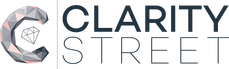|
In our last blog in this “App Stack” series, we discussed the communication apps essential to any accounting firm or business for that matter. We were going to discuss the options around document management this week, however with a recent announcement from Xero, we thought it timely to discuss the options for E-Sign or Electronic Signatures. With the modernisation of communication in general, relying on hard copy documents that need to get posted and signed, is fast becoming an anomaly in many firms. It’s slow, costly and takes much more manual input to manage. Software products such as Docusign and Adobe Sign have been in the market for a while and are the leaders in being secure, user friendly and the electronic signature product of choice.
They both allow for you to insert a “click to sign here” tag/space on a pdf document. They also allow you to easily insert documents together so for example the tax return completed out of Xero Tax and then the financial statements completed out of Xero along with a cover letter and any other relevant documentation that you want to present to your client, that also needs signing. It’s essentially the same as physically printing the relevant information from your various systems and instead of collating it into a neat little pack, adding the “sign here” post it stickers and popping it into an envelope, you use the software to combine and order the pages accordingly and as mentioned, insert the “sign here” option. Then all you need to is email it to the client. The other beauty of this is there’s no cumbersome “mail register” like the days of old, because the software logs and tracks the documents. Once signed you have the signed document that you can upload into your document management solution and the client has the copy to download their copy and/or print it if they still feel the urge to do so! There’s not a great deal of difference between the two, it comes down to volume, price and what your admin team feels comfortable with. Xero Sign Xero Tax has had the ability for some time to allow clients to e-sign tax returns. They have partnered with Adobe Sign and their e-sign functionality is powered with their platform. It’s been a game changed for many firms, especially those that complete a high volume of individual tax returns. The issue though, is that you can’t insert additional documents into the software and link them all together which is particularly frustrating for company returns that require the financial statements be included. This then leaves the client feeling frustrated because if you send a return directly out of Xero Tax, the client needs to either be a Xero user to log on, or they need to create a password to access the documents to sign. It’s fine if the client only receives their individual tax return or a single BAS, but for larger clients who have multiple documents that need signing because they have companies and trusts and a self managed superannuation fund, they will end having to access different platforms to sign their documents. Once out of Xero Tax and then also out of actual Adobe Sign application or Docusign. Some firms have therefore made the decision not to send returns directly out of Xero Tax, and only use Adobe Sign or Docusign directly, so the client only receives one version of signing software as not to confuse them. Just last week though, Xero announced something that has been a long time coming for most Xero Tax users. As the name of their blog article on this topic suggests: It’s going to get a lot easier to compile, send and sign client documents. You can read more about that here. Essentially though, they’re planning to introduce document packs. Also part of Xero HQ, Document Packs will give you a simple way to share documents with your clients and will include the ability to add e-sign, powered by Adobe Sign. “At tax time, you can create tax returns straight from Xero Tax and add them to a document pack along with any reports so clients can review all year-end material at the same time. If your client group contains multiple Xero entities, no problem, they can all be combined into the same document pack. And if you need to attach any supporting documents which aren’t generated in Xero, such as directors resolutions, or group tax summaries, or even a cover letter for you client you can upload them directly from your computer to the pack. This gives you the flexibility to include exactly what you need to share with a client via one single link.” It’s not due until later in the year and this might be annoying for some firms that are looking to jump to an E-sign platform now. However, whichever way you look at it, having a platform in place now will only increase your turnaround times in terms of getting clients to sign documents. Therefor, it’s in your interest to at least choose one and then if the Xero Document Packs feature is suitable when it’s released, it’ll only take a small amount of time to potentially re-educate some of your clients, should this be needed. If you want to know more, get in touch with us! Next blog we’re talking about Document Management! Comments are closed.
|
AuthorClarity Street was conceived from years of engaging with Accounting firms on a daily basis and a constant desire to make Accounting firms & SME’s more efficient and profitable. Archives
July 2024
|

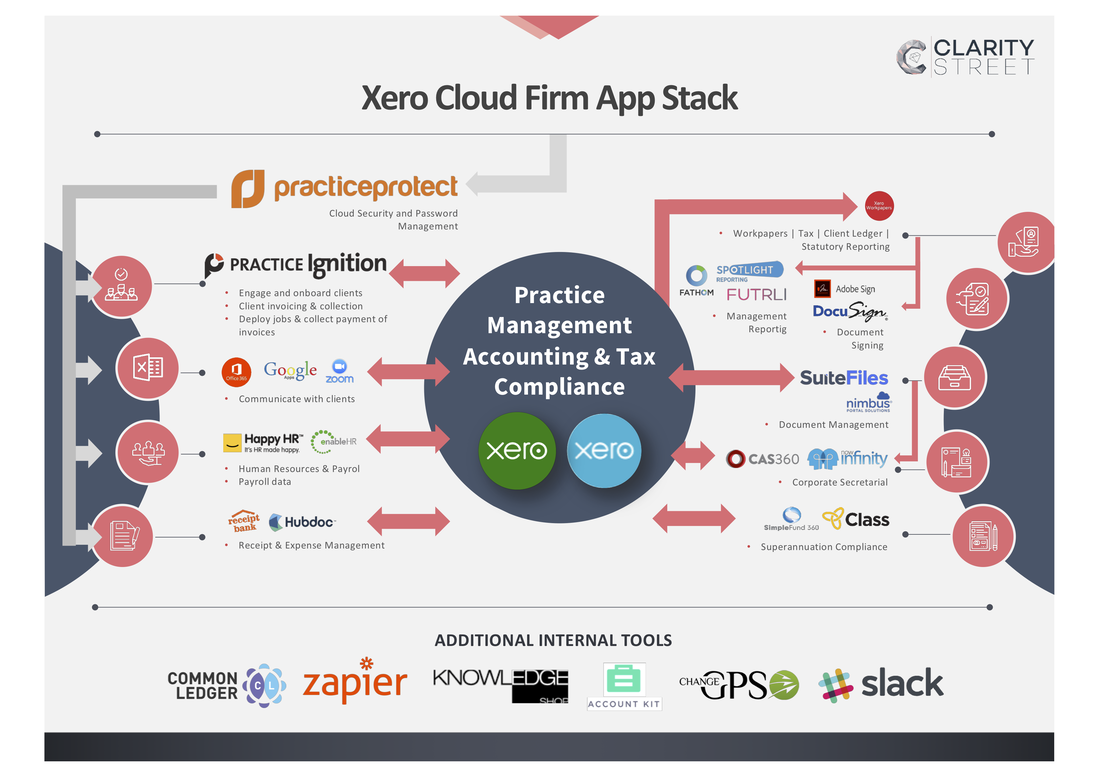
 RSS Feed
RSS Feed