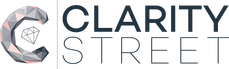|
This topic seems to surface on a regular basis, especially when accounting firms start getting comfortable with creating proposals after implementing Practice Ignition, the awesome proposal/client engagement software. So we thought we’d address the reasons why, grouping the entities for a client group, into just one proposal for the entire group, thoroughly screws with your internal “automated” workflow. The point of our previous “app stack” blog series was to highlight the efficiency gains when you get software systems that talk with each other. So, with this is mind whilst we explain this blog topic, remember the whole point of having Practice Ignition connected to your Job Management system (Xero Practice Manager in this example), is to make your internal processes and procedures, more efficient and to mitigate as many human touch points (and potential errors) as possible. Not to mention, Public Practice Accounting firms already have so many anomalies and bespoke situations set up to handle each and every specific client request. Therefore, the more streamlined and persay “cookie cutter” your processes are, then the less impact your administration team will have in processing client requests.
A bit of history. Pre Practice Ignition (PI) days or any automated engagement software for that matter, engagement letters to clients were typically sent out as a word/pdf document. Most public practice firms would have a range of engagement letter templates with specific wording for the different entity types. This was fine if a new client arrived and only wanted to get an individual tax return completed for example. But when a new client who was associated with a group of entities arrives, sending out multiple (proposal per entity) lengthy word/pdf documents for them to download, print, sign, scan and return, was seriously off putting, not to mention time consuming to prepare in the first instance! So to compensate, the accountant would just manually type the relevant entities into one document with the relevant engagement terms listed, therefore the client only had to download, print, sign, scan and return one document. Fast forward to PI days. Because the industry has been conditioned to do what we just described, most accountants would like to create a proposal for a group of entities in the following way when in Practice Ignition: Open a new proposal then select the “parent or head” entity as the billing entity and therefore create the proposal under this client. On the next tab, when you select the service, there is a preference to manually typing out every entity that you need to complete compliance work for, along with all the actual services/type of work you will be completing for the entire group. You finish of the proposal, send it to the client, it gets accepted and then automatically deploys a job into Xero Practice Manager (XPM) along with the invoice that gets generated (because of the upfront payment!) and is sent back to that one Job that was created. In theory this is fantastic however, you now need to go and manually create a job for each entity in order to do their tax returns and other compliance work, which means your automation is broken and you’re open to human error and possibly forgetting a job! The knock on effect of this is that it’s difficult to track and your admin team are usually left managing the process...manually. What we recommend is to set up a proposal for each entity and have the clients accept these, just the same as they have to sign a tax return or activity statement for each relevant entity etc. You can choose to show the relevant entity price or show just one price for the group. “But how do you bill/invoice just the main/parent entity” we hear you ask? Like this:
Just like that, you’ve saved a load of hassle for the admin team in manually creating jobs for all the relevant entities, plus you’ve provided time frames for when the work needs to be done so you can easily and effectively manage workflow and ensure the work gets done. The other thing you’ve done is ensure each entity you are doing work for is now correctly engaged and has accepted your t&c’s, therefore the Accounting governing bodies should provide gold stars to you! - There’s no ambiguity across the group of entities about what was or was not included and legally also, should there ever be an issue, you’re in a much better position if things ever get hairy. There are a load of questions that come off the back of this like, where do you enter timesheets and how will we see job profitability if only one invoice is raised for the group, but this info we will save for another blog in the coming weeks. Let’s just say there are a number of ways to manage this, especially depending on the size of your firm and what your preferred method of managing workflow internally is. If you’d like to know more or want to talk to us about the set up of your Practice Ignition file and workflows off the back of accepted proposals, get in touch! Comments are closed.
|
AuthorClarity Street was conceived from years of engaging with Accounting firms on a daily basis and a constant desire to make Accounting firms & SME’s more efficient and profitable. Archives
July 2024
|

 RSS Feed
RSS Feed