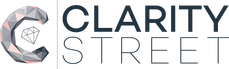|
We're excited to release our next article by Donnie Buchanan from Entry Counts. This article focuses on 'Why Xero Reports Don't Work'. "Xero Reports Are Crap", "Xero Reports Are Shit", "These reports take me 25 minutes, they used to take me 2 minutes!", "These Xero reports just don't work!", "Why would I bother moving to Xero when everything works fine already?". These are comments I hear all the time. When I hear these comments, at times, I can see beads of sweat preparing to trickle down the sides of faces. I also see the forehead vein swell with stress and frustration, getting ready to pop. Does this sound like you? Are you having trouble understanding the simple things in Xero? Accountants Fail Accountants, with all their amazing skills, are still having trouble figuring out how to use Xero reports. Many of them are what they call “CA - Chartered Accountant or “CPA - Certified Practicing Accountant” which means they belong to certain special “clubs” or “groups” and their technical knowledge is highly valued by businesses and families across the world. But they can’t figure out how to use Xero reports. Why? How on earth could these technicians fail to use Xero reports properly? Well there are a few common factors. Probably the biggest issue is they make assumptions. The Most Common Assumption The main assumption accountants make is actually because for the last 20 years, accountant’s financial reporting software has been hidden. What do I mean by hidden? Accountants have been able to “hide” the chart of accounts from their business owner customers for the last 20 years. This means they can get on with preparing financial statements using their systems and charts of accounts, knowing full well they have complete control over the chart of accounts. The only people who can edit/delete/add an account are accounting staff. These accountants choose the correct accounts using “code ranges”. For example, 200 is for “sales of goods”, 300 is for “direct costs”, 400 is for “expenses”. So they know this “language of codes” like their palm print. It becomes second nature after a while. They could probably recite them in their sleep. But hold on! Xero does not have code ranges. When you add a Xero account, you choose the account code. In addition to that, Xero is online. This means the business owner can log in and edit, delete or add accounts. For most accountants, the assumption is that the reports will continue to work based on "code ranges". However, they don't! So How Do You Get Around This Issue? Well, don’t worry accountants. Xero has you covered. Xero has designed a further “mapping process” around the chart of accounts and only “Xero Partners” can do it (bookkeepers and accountants who are registered as Xero Partners). So in other words, this next part, business owners can never do. I think the easiest way to explain it, is to watch this video. The Secret Sauce Of Xero Report Templates You see, each account needs a REPORT CODE. If your accounts are NOT mapped, then the report templates probably won’t work. Having knowledge of this “language” allows accountants to take full control of the chart of accounts WITHOUT interruption to their business owners who are using Xero. Get it? This is the reason Xero’s single ledger has become so popular. Accountants can still control the reports, they just need to learn how. Now that you understand the concept of report codes, I bet you have some more questions for me? We'll check out some frequently asked questions that I get below. That might help you understand how this will work for you. Frequently Asked Questions Q - If I add an account under the chart of accounts screen, such as a receivable account which is a current asset, will it get a report code assigned to it? A - Yes, it will get either asset, liability, equity, revenue or expense as a default. In this case it gets asset (ASS). It is your job to drill it deeper. You would map it to ASS.CUR.REC.TRA Q - My clients signed up to Xero online, will these accounts be mapped? A - Yes, most of them will be mapped. However, you will probably need much more mapping detail in these accounts (see our services below). Q - If you have mapped all the accounts, will I have to do it again next year when I run the reports? A - No, once they are mapped, that job is done. If you ADD a new account, you will need to map it. Q - Can I create a report code? A - No. Only Xero does that. Q - I want a master chart of accounts that is fully mapped so I can set up customers on Xero and not have to worry about the mapping stage, how do I do that? A - We provide this as a key part of our service (see below), it is essential for success in getting your monies worth from Xero reporting. Q - Once I map all my accounts, is the problem solved? A - Not quite. Sometimes the account name (as well as reporting name) can be improved. See our services. Q - There are no accounts for distributions, intangibles, related party loans, taxation, drawings and financial liabilities. How are these managed? A - A master chart of accounts (in excel) is essential to solve this. See our services. Q - Are all Xero income statements / profit and loss statements and balance sheets based on report codes? A - No. There are two sets of these reports. The first are what I call “ad-hoc” income statements and balance sheets, these are accessed from the reports tab in Xero. They are based on account type and account name. The second are “Xero report templates” which are for “compliance or statutory” accounts. Q - If I map an account, will it affect the income statement and balance sheet reports a business owner uses? A - No, those are “ad-hoc” reports and are based on account type and account name. Q - I have mapped all my accounts but the reports are still not satisfactory, how do I get them to look better? A - You have two choices. You can do it yourself by going into Xero HQ / reports / copy the Xero one and start doing it yourself. Or, get us to do it, see below. Q - If I create my own Xero report templates under Xero HQ, can I use them across all my customers? A - Yes, that is the purpose, they are “practice wide” reports. Q - Can I edit these Xero report templates for each client and save a customised template for them for each month or year? A - Yes, watch this video here which shows how to do it. Q - I want my reports to look almost identical to my current financial statement software, can I achieve that? A - Yes. Either do it yourself or engage us. Here is an example of a set of financial statements for a trust. Q - Can I have management reports based on report codes? A - Yes, here is an example of what we build for our customers. Q - Okay, so maybe we get you to do it for us, how does the process work? A - First we scope out your needs, just to make sure you understand where we start and end, then we provide a proposal. Here is an example of a proposal for a client that: • Has been using Handiledger • Has now got 65 clients on Xero and is sick of exporting data and entering into Handiledger • Is using Xero tax for free • Has 4 staff on Xero • Is based in Rockhampton, QLD, Australia Q - Okay, so how much does it cost? A - In a nutshell, we don’t do cheap and easy, we do the best available. Get in touch with Clarity Street to find out more. Q - How do I measure how much value Entry Counts provides? A - Time. We are in the time-saving business. Typically, our clients take 2 mins to prepare financial statements, any longer than 5 mins, we expect that something is seriously wrong. How long does it take you? Summary Xero’s report templates work well, when they are fully understood and used properly. It requires investment. It is not something that you just pick up. I see people who try and self-teach, most end up not getting value for money. They do extensive editing and have workflows that are inefficient. If you're interested in finding out more about the services Donnie Buchanan offers, get in touch with us!
Comments are closed.
|
AuthorClarity Street was conceived from years of engaging with Accounting firms on a daily basis and a constant desire to make Accounting firms & SME’s more efficient and profitable. Archives
July 2024
|



 RSS Feed
RSS Feed