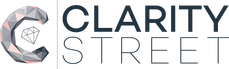|
In our last blog in this “App Stack” series, we discussed the options around E-Sign and Xero’s recent announcement on that topic. This time we’re discussing document management and storage, providing a little love for you all this Valentines Day, on a pretty involved topic! Document ManagementSince my first job in an accounting firm and their desire to shift as quickly as possible away from MYOB and into a cloud based solution, finding a document management solution to equal that of what MYOB Document Manager (server based), could do in a cloud based version, has been like searching for the holy grail. And it wasn’t just MYOB Document Manager, HandiSoft had their own version and there were others too. The main goals to achieve were really two fold, the ability to auto populate template cover letters with client information and then auto store that correctly in the client file, and secondly, the ability to store emails, but not just store, “force” emails to be stored against a client file so that if a team member ever left or was away, then copies of correspondence could be easily retrieved.
It took a few years to get it right, and there are a few players out there that have been at it for a while, building a product that sufficiently meets what the accounting industry perceives as their needs. Before we get into an explanation of our preferred systems, it’s import to consider what you actually want to do with your documents. If you want to just store them, then your options are less complex and there are more of them such as Box, dropbox, GSuite etc. If however, you want to be able to create cover letters pulling client information to populate merge fields, along with the ability to store client related emails, then your options become more limited. You also need to consider security, this system will hold highly sensitive information, so security is paramount. Finally, consider if a “client portal” is a necessity in your firm or not. A word on client portals to consider. The idea and concept of having a safe and central point for your clients to upload and download relevant information is fantastic. But the reality is, that clients require a lot of education around how to use it, and with the pace that technology and apps develop, by the time you’ve invested 2+ years working through the client base and getting them used to the portal, there’s very likely a better alternative out there! SuiteFilesA number of years ago, Microsoft opened up access of the enterprise grade software called Sharepoint to the average user who had half a clue of computer systems (and the correct subscription level). But the average user actually doesn’t still have enough clues to work out the potential of Sharepoint. We spoke recently about Office365 and what a basic subscription included being Word, Excel, Outlook etc. If you have the right level of subscription which you will need based on your security requirements, you will also have access to Sharepoint. It has so many powerful and wonderful bells and whistles that can be useful for workflows and document storage and creation, not mention an intranet for your firm, integrations with external applications and so many other things. But good luck trying to work out how to get it to function! And then SuiteFiles came along. I’ve been a lover of SuiteFiles since the very beginning (to be fair, their original marketing video and Lucy, may have helped with this!), but these guys have essentially taken the Sharepoint platform and given it a beautifully functional user interface. You need to have an O365 enterprise licence so that you can access SuitFiles as it’s built off this, to have access, and then there is a SuiteFiles user subscription on top of this. It will allow you to do everything that your server based document management systems of old allowed you to do. It obviously also connects in with Xero Practice Manager (XPM) so the client information syncs etc, allowing you to access documents from inside (XPM) and/or actually “manage” them inside the SuiteFiles platform. SuiteFiles also has integrations with Xero Workpapers and Xero (Blue) which allow for documents to be saved directly from the applicable application into the clients SuiteFiles directory saving you from downloading and then re-uploading. It doesn’t really have a “client portal” per say, however, Xero have announced at their February roadshows that they are working on a HQ client portal with document signing ability, so this may be an option in the future of a hybrid portal solution, but refer to the previous point and training your clients to use this feature. In our opinion, the traditional Client Portals are becoming less significant with the heavy reliance on a personal smartphone, stand by for your personal firms app which will suit a much larger client audience! Nimbus Don’t let the windows 3.1 user interface fool you, underneath the hood is quite a powerful and robust document management solution that also has a client portal, not to mention many tried and tested features that will be used in your daily operation of the firm. Essentially, it’s going to do the same thing as SuiteFiles will, it integrates with O365 and Xero Practice Manager and allows for the coveted client emails to be logically stored. It also has a great checklists feature that allows for easy gathering of requested information along with a document signing option too. However, you will need to make your mind up about the outdated look and feel of the user interface and what we believe, isn’t an entirely logical workflow around processing documents and information. There’s also quite a bit of user and client training required to get the full value out of the powerful application. There are many firms out there that absolutely love Nimbus, but you’ll need to decide as a modern cloud based practice, if Nimbus will be at the forefront of the options available and leading the way of modern apps for your firm’s future. We recommend Nimbus purely for the portal functionality if this is one of the features you have to have. Do your due diligence with this one, there’s a lot of moving parts and we strongly recommend you get your admin team involved as they will likely be using most of the features. If they can’t do their job efficiently, this impacts how they the support their team and the clients. If you want to know more, get in touch with us! N.B. It’s important to speak with a trusted IT advisor when choosing to transition your document management platform to a cloud based solution so the right subscription levels are chosen to ensure the highest levels of security, along with the migration of documents being as seamless as possible. Comments are closed.
|
AuthorClarity Street was conceived from years of engaging with Accounting firms on a daily basis and a constant desire to make Accounting firms & SME’s more efficient and profitable. Archives
July 2024
|

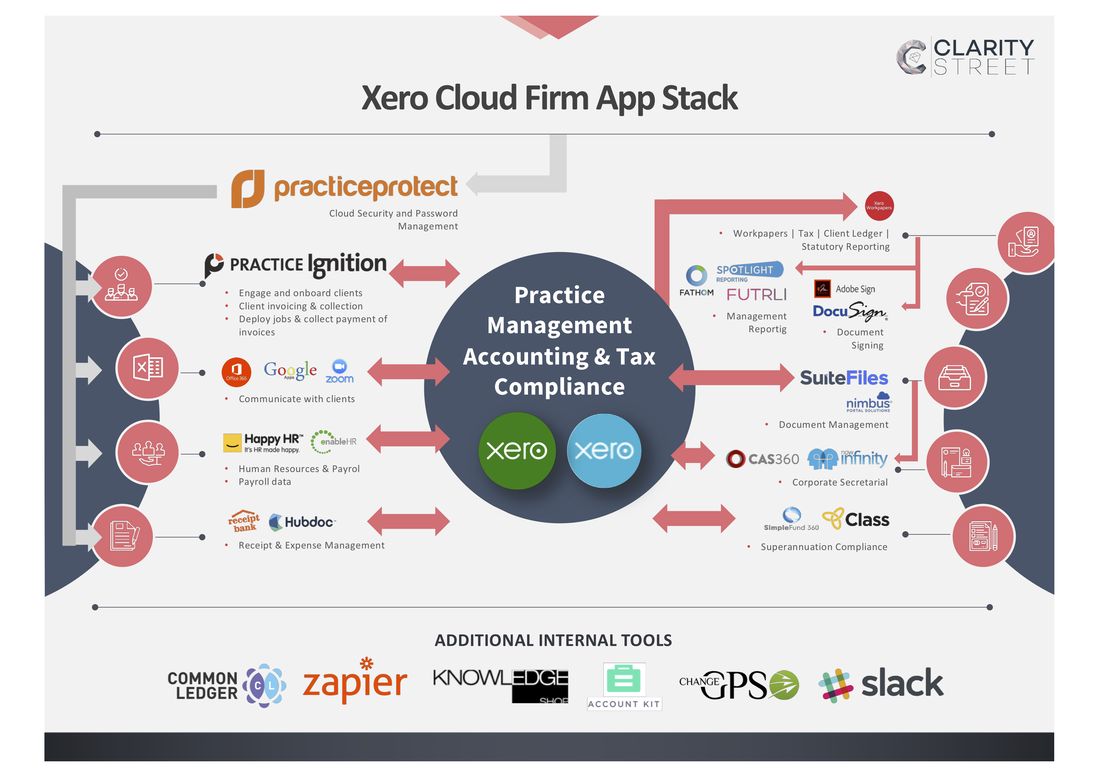
 RSS Feed
RSS Feed