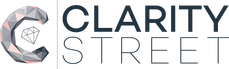|
Clarity Street is in the business of not only extracting business frustrations, but we are here to help provide advice and assistance to our clients in this time of uncertainty and office closures, due to the unprecedented measures that are being put in place at a government and business level also. We’ve put together a comprehensive list of considerations to ensure business can proceed as normal, in the likely event that we will all need to work from home for a period of time. 1. Inform your clients about your working state.
One of the first things you need to do is understand how you will be working for the foreseeable future and then communicating this with your clients in a “business as usual” manner. Change GPS held a webinar directly discussing the best approach to this situation with your clients. You can download their templates here. 2. Working from home policy Do you have a working from home policy? Most of the firms we have spoken to over the years answer this with a simple, “no they don’t work from home”. Unfortunately, due to Covid-19 this is no longer an appropriate answer if you want to keep “business as usual”. It’s crucial that you establish a policy, even a basic one, regarding working from home and what is appropriate and expected behavior from your team. Our friends at HappyHR can assist with this and also make sure you have every other policy that you said you would get around to eventually, is in place! If you are after a IT and Internet Remote Working policy you can download a comprehensive policy produced by Practice Protect here. 3. Working from home environment check Something that is often forgotten when an employee works from home is, how safe is the environment they are working in? Do they have an exit plan in place in case of an emergency? We have spoken with the Victorian worksafe authority, the advice may differ state to state, and asked if employers need to nominate places of employment now on their policies for all their workers and after a bit of a silence the answer was no, workers working from home do not need to have their homes added to the worksafe policy as a place of employment. This doesn’t mean that you as the employer don’t have an obligation to make sure they are safe and able to perform their jobs without risk though. We have worked with one of our accounting clients and have developed a document to assist in the working from home environment. You can download this here. 4. Access to applications The most important work function during this time is to make sure your team members can access all the resources & relevant applications they require to perform their jobs. While the process for working from home may be a little disjointed at times, they should still be able to perform the majority and bulk of their work unimpeded. Ensuring their home office is set up correctly and they can reliably log into all their applications is a good start. 5. Single Sign On Security A great piece of technology to help team members access cloud based applications is Practice Protect. You can read more about Practice Protect in our blog here but the basic principles are:
6. Remote Desktop and Virtual Private Network (VPN) If you are not quite off your server yet and not fully in the cloud, then utilizing remote desktop services via a VPN to allow access to team members computers and the server can be a very cost-effective strategy. You can read more about remote desktop working here. If you need help setting this up, contact your IT provider or if you don’t have a provider or think this job might be beyond them, contact us and we can give you some recommendations. 7. Communication Communication, both internally and externally, can be a massive challenge at the best of times but even more so when working remotely or at home. Thankfully there are applications that allow for quick and seamless communication with the team and clients. It’s important to remember that while working remotely there will be times when a message or a communication is not answered immediately, unlike working in the office where you can just tap them on the shoulder, due to the team member being “in the zone” or simply not noticing the communication. Be patient, and if the team member hasn’t acknowledged your communication in a timely fashion, perhaps give them a phone call if the matter is urgent or try another communication medium. Tools to help assist you in communicating are: Phone - As simple as it seems in this day and age of instant messages and email, you can in fact still call someone and have a conversation. Weird right?? Going back to using a phone to communicate may seem archaic to some, but it is still one of the best forms of communication outside of a face to face meeting. There are varying degrees of phones from mobile to VOIP and in some cases still fixed digital lines for those that have not upgraded to the NBN. If you are on a cloud based VOIP system, you should be able to quickly redirect a team members direct number to their mobile. If they have a VOIP phone, they can also take this home and plug it into their router and still work the same way. Emails - Unless you are still using an on-premise server to manage your emails and that server is turned off during this time, you will still be able to communicate via emails just as you would at the office. Cloud based emails such as Office 365 and Gmail mean that no matter where you are, as long as you have access to the internet you can send and receive emails. Slack and Microsoft Teams (Office 365) - Internal messaging applications such as Slack and Microsoft Team (part of your Office 365 licence) are fantastic alternatives for those communications that you would generally have face to face in the office or at the water cooler. The advantage of both these platforms is the ability to communicate with the whole team not only via text, but via built in video conferencing utilising webcams. This gives you the feeling of being in a direct meeting without actually being in the same room. You can read more about these applications here: Slack and here: Microsoft Teams Zoom - You can still have client meetings even if there is the challenge of a face to face opton. If you are looking for the complete video conferencing tool, with a VERY robust free version, then Zoom is it! Zoom is the most stable of all the video conferencing tools that Clarity Street has tested. We love Zoom for collaboration as it allows quick, seamless integration with O365 calendar, recording of sessions which can be shared after the session, screen share (both yours and the clients) and remote control of the participants computer for those times when you are trouble shooting issues. Learn more about Zoom and their pricing here Google Hangouts - If you are running a Google based firm then you already have a very good video conferencing tool at your disposal. While in our opinion hangouts is not as stable as Zoom, it’s still a good video conferencing tool that will integrate with your Google calendar. Learn more about Google Hangouts here Loom - Loom is a fantastic way to start building up and sharing your processes and procedures with your team and also your clients. Loom allows you to record your screen, either via a chrome browser extension or a desktop app and then share that recording. For team members who are having difficulty with an application or have an error that is occurring, they are able to record their screen, including the steps before and after the error so this information can be passed onto the appropriate person to help resolve the issue. Loom are helping to tackle the Covid-19 pandemic by slashing their pricing in half and upgrading their free plan to include more functionality which is a fantastic initiative! Learn more about Loom here You can read more about communication tools in our blog here 8. Ensuring your team has the correct hardware to operate remotely We have produced a quick guide checklist for you to help ascertain a team members ability to work from home. As a business you are then able to provide the missing hardware, software or access to your team to ensure they are able to work optimally from home, thus helping to keep business running as relatively normal as possible. 9. Internet access Now that your team are working from home, it is important to establish a stable and fast internet connection. Team members internet access will be varied from NBN, Cable, ADSL 2+ and perhaps even 4g or mobile internet. With the increased demand and strain that will be put on fixed line services such as NBN, Cable and ADSL 2+, it may be worthwhile considering cheap data plans for team members mobile phones as a backup. At the time of writing we found this package from Kogan to be quite cheap $4.90 for 40gb of data for 30 days. At a minimum you should be asking your team members to run a speed test on their internet connection to assess if they are able to effectively work from home. Popular speed test websites are Speedtest.net & OZSpeedtest.net 10. Anti-Virus and malware protection Last but not least, does your team members computer have the appropriate antivirus and malware to stop any unwanted threats or eyes on your data? In this digital age it is extremely important to make sure you are taking every precaution possible to stop any hackers from viewing sensitive information as the Notifiable Data Breach laws are far reaching. Your IT provider will be required to investigate each of your team members computers and usually will deploy their agent onto the machine to ensure best practice. How can Clarity Street help? Clarity Street is here to help and our Clarity Curator support package is even more relevant now with COVID-19 pandemic, it’s designed to;
Contact us here to set up a quick 15 minute meeting to see if we are in a position to help you and your team through these extraordinary circumstances we all find ourselves in. Comments are closed.
|
AuthorClarity Street was conceived from years of engaging with Accounting firms on a daily basis and a constant desire to make Accounting firms & SME’s more efficient and profitable. Archives
July 2024
|

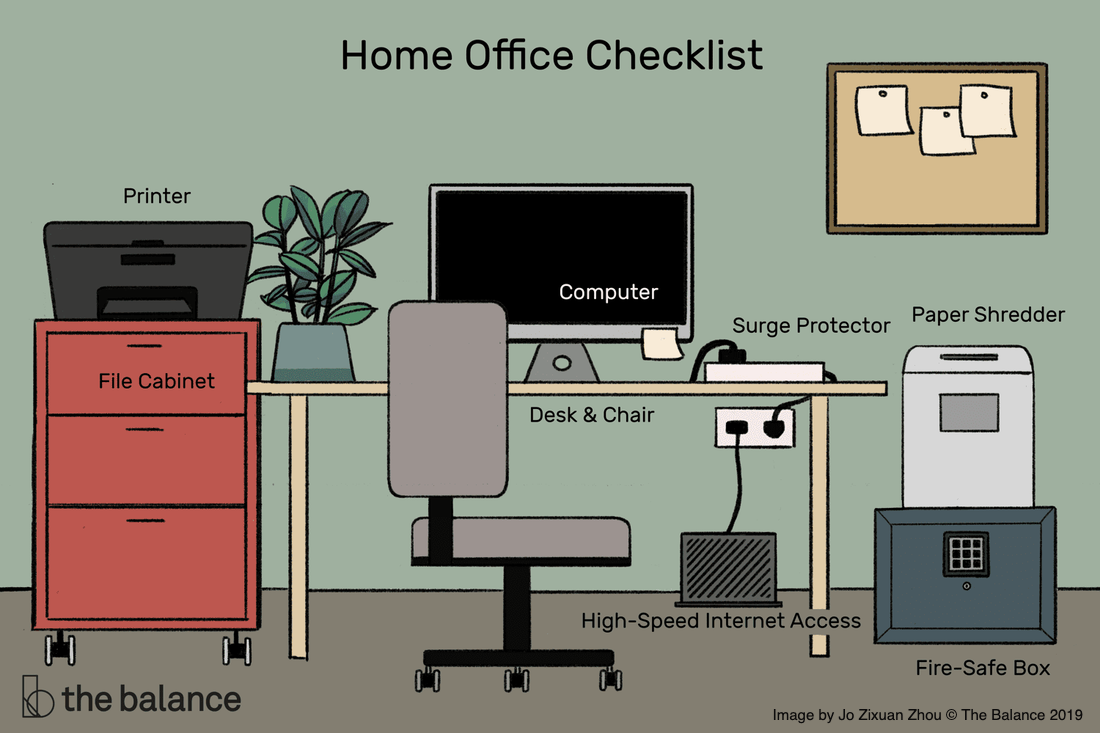
 RSS Feed
RSS Feed